Javascript Array Methods
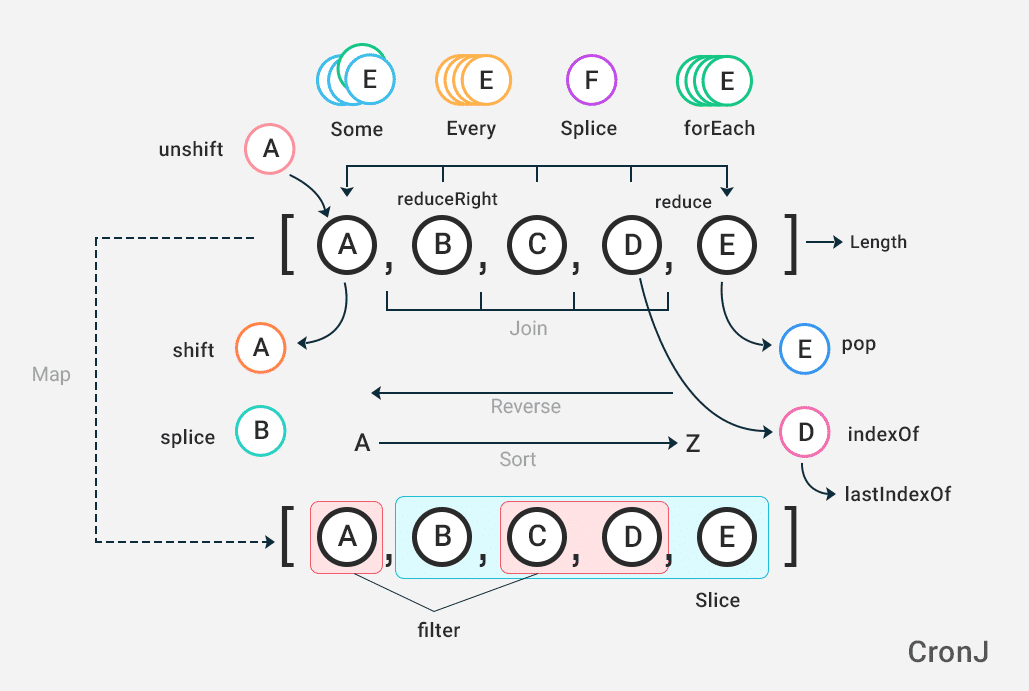 Image From: https://www.cronj.com/
Image From: https://www.cronj.com/*push() adds item to end
// Arrays
var fruits = ["banana", "orange", "apple"];
var fruits2 = new Array("banana", "orange", "apple");
typeof fruits; // $: "object"
fruits.length; // returns the number of elements // $: 3
fruits.concat(["kiwi", "mango"], ["grape", "strawberry"]); // concats fruits w/arrays
fruits.filter(); // creates a new array with every element that pass a test
// sorting arrays
fruits.sort(); // sorts elements alphabetically // $: ["apple", "banana", "orange"]
fruits.reverse(); // reverses order of elements // $: ["apple", "orange", "banana"]
// converting to string
fruits.toString(); // cannot define separator // $: banana,orange,apple
fruits.join("-"); // can define separator // $: banana-orange-apple
// adding items
fruits.push("kiwi"); // adds items to end returns new length $: 4
fruits.unshift("kiwi"); // adds items to beginning returns new length $: 4
fruits.splice(2, 0, "lemon", "kiwi"); // adds to index & returns removed $: []
fruits[fruits.length] = "kiwi"; // adds items to end
//removing items
fruits.pop(); // removes last item and returns it $: apple
fruits.shift(); // removes last item and returns it $: banana
fruits.splice(0, 1); // removes 1st element returns removed items $: ["banana"]
delete fruits[0]; // don't use // sets fruits[0] undefined [undefined, "ora...]
// clone array (shallow)
let newArr = fruits.slice(optIndex); // fastest in many JS runtimes
let newArr = [].concat(fruits); // combines two+ arrays to create a new one
let newArr = [...fruits]; // ES6 Spread operator
// deep clone array
let numbers = [1, [2], [3, [4]], 5];
JSON.parse(JSON.stringify(numbers)); // Using Javascript
_.cloneDeep(numbers); // Using Lodash
// filtering array
array.filter(function(currentValue, index, arr), thisValue)
// array splice
array.splice(index, howmanytoremove, item1, item3, itemX);